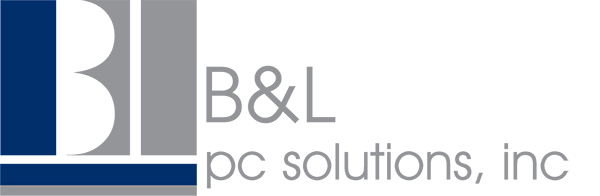Patient information protection and confidentiality are critical in modern health care. HIPAA (Health Insurance Portability and Accountability Act) standards guarantee that any company dealing with patient details protects their privacy. Noncompliance may lead to severe penalties, lawsuits, and loss of patient confidence. Gradually, information technologies have advanced, and as a result, HIPAA compliance software required by healthcare providers and insurers, as well as all the third parties managing the PHI, has increased in significance.
This blog explores the HIPAA compliance software tools that can improve compliance processes, optimize healthcare entities' performance, and protect information. It will be critical to consider the best-suited compliance software, identifying its main features and benefits and any disadvantages one might have over the other.
Stay HIPAA Compliant with B&L PC Solutions, IT security, and HIPAA compliance consultants in Long Island, NY. We are ready to help you and provide you with the best advice!
1. Compliancy Group
Features
-
Automated Risk Assessments: The Compliancy Group ensures that healthcare organizations conduct their risk assessments periodically through an automatic mode. It assists organizations in noting the various risks observed in data management, allowing businesses to be alert to threats and meet new changes in HIPAA compliance.
-
Document Management: File organization and management of vital documents can sometimes be arduous. Compliancy Group's one-stop solution meets the need for a collaborative and easy way to store and manage compliance documents.
-
Ongoing Training: It is essential to update the employees on the HIPAA compliance requirements occasionally. HIPAA rules and guidelines are fully integrated into the cloud platform, which can train all staff members with constantly updated modules.
-
Audit Support: HIPAA audits can be particularly concerning, but organizations can easily pass them with Compliancy Group resources and support. They often offer support and various documents during audit preparation.
Pros
-
User-Friendly Dashboard: Users can navigate different features, monitor compliance, and control and organize documents from one simple and user-friendly interface.
-
Regular Compliance Updates: As HIPAA laws shift more often, Compliancy Group ensures these changes are incorporated into their platform to maintain compliance for these organizations.
-
Comprehensive Audit Preparation: It has auditing solutions in place to assist healthcare organizations get ready for HIPAA audits and the necessary documents.
-
Customizable Solutions: Regarding compliance, the software provides customizable solutions that suit different business types, ranging from small clinics to large hospitals.
Cons
-
Higher Pricing: The features of Compliancy Group are priced higher than most of its competitors; therefore, there needs to be more affordability for companies that operate on a shoestring budget.
-
Initial Learning Curve: While the software has a user-friendly interface, some users may take time to locate some of the buttons and may, therefore, require further training to utilize the software effectively.
-
Limited Integration: The software may not be compatible with other tools or systems, which can become an issue for organizations that integrate systems.
-
Slower Support Response: For example, feedback indicates that customer support can take a long time to cater to users' needs, especially during rush hours, thus hindering the quick redressal of significant cases.
Read Also: VPN vs Virtual Desktop: What's the Difference in 2025?
2. Accountable
Features
-
Compliance Monitoring: Accountable has a comprehensive business compliance center that gives a business a more detailed real-time overview of its compliance status. There are numerous compliance aspects that the platform tracks and that allow businesses to stay informed about HIPAA.
-
Business Associate Agreement (BAA) Management: Overseeing BAAs with third-party vendors is vital to maintaining compliance with HIPAA requirements. Accountable helps simplify this process by offering an organized tool to track, update, and monitor BAAs to enhance efficiency.
-
Incident Management: If an organization experiences a data breach or a violation of HIPAA compliance, Accountable's incident management system aids in reporting and addressing the problem appropriately.
-
Training Programs: The platform also incorporates robust training modules that will enable the employees to acquire the necessary knowledge and skills to work in HIPAA without violating the act due to some mistakes.
Pros
-
User-Friendly Interface: Accountable has a very intuitive and user-friendly interface, which lets even non-IT professionals efficiently complete compliance-related tasks.
-
Affordable for SMBs: Overall, Accountable is a reasonably priced solution That is a perfect fit for small and mid-sized healthcare organizations interested in HIPAA compliance programs.
-
Comprehensive Breach Management: The software presents a detailed approach to addressing potential data breaches, keeping companies on the right track, and meeting HIPAA reporting requirements.
-
Vendor Compliance Focus: Responsible places significant emphasis on vendor compliance, including assistance with BAA and ensuring the use of HIPAA-compliant third-party vendors.
Cons
-
Limited Scalability: Accountable was developed with small businesses in mind, so it might not have all the features or the capacity that a large company with strict compliance requirements may need.
-
Fewer Advanced Features: Regarding risks and reporting tools, Accountable has fewer limitations and is more crucial than platforms like Compliancy Group.
-
Customer Support Limitations: Overall, the platform is easy to use, but customer support tends to do a poor job of responding to complicated questions.
-
Lack of Advanced Reporting: Specific reporting tools, which allow users to obtain detailed and customized reports for analysis, may also be lacking.
3. Paubox
Features
-
Encrypted Email: To make its platform even more appealing, Paubox also provides HIPAA-compliant email encryption, taking care of possible non-compliant communications and not burdening users with additional actions.
-
Secure Inbound Emails: Besides encrypting the emails you send out, Paubox also offers protection for the emails you receive, shielding your organization against phishing and other email-related cyber threats.
-
HIPAA-Compliant Marketing: With Paubox, marketing emails can be sent, and services can be promoted to patrons. These are HIPAA-compliant and will ensure the patient's data is safe.
-
Multi-Factor Authentication: Another option is to use multi-factor authentication, where logging into the system to access confidential information involves an extra step.
Pros
-
Seamless Encryption: Paubox's email encryption solution operates seamlessly in the background and does not require extra steps or portals to send encrypted emails.
-
Affordable for Small Businesses: Its pricing strategy is relatively inexpensive compared to other services that provide HIPAA-compliant email solutions for small healthcare facilities.
-
No Portals Required: Unlike some email encryption tools, Paubox does not require users to log into other portals to access encrypted messages, which is convenient.
-
Great for HIPAA-Compliant Marketing: Paubox helps healthcare organizations send marketing emails without any issues concerning HIPAA compliance.
Cons
-
Limited Functionality Beyond Email: As for compliance, Paubox boasts impressive email encryption capabilities but doesn't offer as many additional features as specific other software solutions, such as risk assessments and document management.
-
Not Ideal for Large Enterprise: Paubox may lack some advanced features that large organizations may require for HIPAA compliance management.
-
Lacks Detailed Reporting: The application's tools may need to be more comprehensive to meet some users' reporting needs.
-
Customer Support Delays: Several users complain that solving multi-step tasks may take longer than required because of the seemingly low interactivity with customer support.
4. MedTrainer
Features
-
Training Management: Med Trainer has a comprehensive catalog of HIPAA training courses that businesses can use to teach their employees how to properly handle Protected health information (PHI) and ensure they do not break the law.
-
Policy Management: It has a portal to store the organization's compliance documents and policies and is easy to manage, edit, and share with stakeholders.
-
Compliance Tracking: Med Trainer helps organizations display the overall compliance status and the pending and upcoming tasks that must be accomplished.
-
Document Library: It is also beneficial to note that a Med Trainer subscription gives users access to a vast template archive specifically addressing compliance matters, which may help further simplify the process of creating and drafting policies and procedures.
Pros
-
Comprehensive Training Module: Med Trainer's ability to access many different HIPAA training tools makes it easy to provide employees with the necessary knowledge and training.
-
User-Friendly Interface: The platform's interfaces are simple and do not require any unique technical know-how, making it easy to use.
-
Document Management: Med Trainer's document management system simplifies compliance policies and procedures regarding updates and dissemination.
-
Suitable for Organizations of All Sizes: As depicted, Med Trainer has been developed to suit both small practices and extensive healthcare organizations.
Cons
-
Expensive for Small Practices: The platform's cost structures could be costly for small healthcare providers mainly due to their scarce financial resources.
-
Steep Learning Curve: While using various options, some people can find it complicated to use all the possibilities of Med Trainer without additional training.
-
Tiered Pricing Structure: Some of Med Trainer's features are available only in the paid versions, which could pose a problem for small companies with a limited budget.
-
Inconsistent Customer Support: Customer support in Med Trainer has received criticism from users, mainly due to the variation in response and solution time.
HIPAA compliance in the modern healthcare sector needs to be addressed, as failure to observe it can result in the breach of patients' information and significant fines. Specifically, the proper HIPAA compliance software lets you automate tasks, make data handling more accessible, and improve the PHI protection level. All the software tools, including Compliancy Group, Accountable, Paubox, and MedTrainer, come with unique features for various organizations. Compliancy Group may appeal to clients needing proficient audit preparation and reliable risk assessment services. Accountable suits small and medium business requirements by offering an affordable tool with intuitive work in process. With email encryption being the main highlight, Paubox is not very versatile regarding features while providing multiple training materials and document organization tools – MedTrainer.
There is always a discrepancy between significant software for big organizations and small software for small organizations, depending on their financial strength and the software required competency. EHR systems like Compliancy Group can provide prospective solutions for colossal healthcare entities, and cost-effective services like Accountable may be more advisable for compact practices. In any case, adopting HIPAA compliance software is an improvement for any healthcare or insurance firm. HIPAA compliance standards preserve the patient's trust and help sustain the organization's long-term success.
Tags: HIPAA compliance, HIPAA compliance consultants in Long Island